
This past week I’ve been using Ulysses 3 (U3) as my writing studio after a long stretch of only using iA Writer and nvALT. U3 comes to the table with a system I can use for almost all of my writing needs. That’s mostly because the value proposition of U3 isn’t in just being another minimal text editor, but like its predecessor, by being a complete writing system that reduces the friction of working with text… With some added twists.
The most fitting illustration of what its like to use U3 and one that does a good job of explains how to decide between using U3 instead of iA Writer is from The Brooks Review and his notion of U3 as a notebook, and IA Writer as a piece of paper. You can have the most beautiful paper that’s a delight to use, but as the sheets start to pile up on one another, organizing them becomes daunting and you start yearning for a better system.
IA Writer has been one of my favourite apps, but just a few minutes into using U3 and it was clear to me the problem I had with IA Writer. I was using it the same way that I’ve used every other writing application in the past 10 years.
Ulysses is a wonderful system that offers different perspectives to organize my writing, a full assortment of formatting options rooted in plain text, and it has eliminated the staples of text editing like saving, loading, naming documents, and needing to navigate the file browser.
Getting Started
Once you start using U3 the two things that you need to orient yourself with are how groups and sheets (folders & documents) work, and the way the application hides extra information (through HUDs, or pop-ups). Getting started is likely to be the only place people have trouble with U3, so let me briefly go over those two topics. Everything I don’t mention you can assume to be flawless (such as editing, syncing, exporting, and formatting).
Groups & Sheets
If you try and pick up U3 without reading through the introduction documents you may do alright, but it’s such a different way of working with text that the barrier is enough to limit your appreciation of the app. Reading the introduction will help you with all aspects of U3. You’ll especially want to get a good understanding of how U3 uses groups and sheets. U3 isn’t a minima text editor that stripped down its features so you can jump in and just write, but it is an application where the small investment you make to learn how it works, will be paid back quickly and with interest.
Pop-ups
Once you know how to navigate around U3 and work with your sheets, the next step is figuring out all the different things you can do with them. For that, U3 uses a series of pop-ups that reveal export options, favourite documents, and document statistics. The pop-ups look inspired from iOS, but with a style and the sort of functionality that you would expect on OS X.
The last hidden panel is the Markup pane, controlled by cmd-9. It shows all the markdown options available (depending on what format your sheet is in), the markup for that format, and any short-cut keys available.
Criticisms
I have only a handful of problems with U3, though many of them are personal as opposed to issues in the software.
Another feature of U3 is that is supports syncing with Daedalus for iOS over iCloud. The sync works well, but my problem has to do with Daedalus. Daedalus makes a fine editor on its own, but I don’t like how the two differ so much in terms of style and in terms of features. The experience of any app is already going to differ so much between iOS and OS X, that using two different apps results in a change that’s too big for me to bear each time I switch. Ulysses on iOS is what I really want.
Another feature of U3 that I haven’t been able to wrap my head around is how support for external folder support works in U3, such as editing text files from Dropbox. So I’ve just stayed away from using that feature.
Finally, while I like the way U3 organizes your sheets into Groups, it seems unproductive for the app to support so many distinct group sources which by default include: iCloud, files synced across different Macs with Ulysses installed; On My Mac, a local file storage; and Daedalus, an iCloud powered sync between all Ulysses and Daedalus installs. On top of that, U3 also has a Library section that gives you a different hierarchy to access the documents from the different sources.
Final Word
If Daedalus for the iPhone functioned better as a quick note entry app I could see working that into my workflow and would enjoy really taking advantage of the Inbox folder U3 has set up by default.
In the end, U3 works fantastically and in general people won’t have have any problems with the issues I’ve identified. Updates to both applications are sure to make the pair an even better combination in the near future.
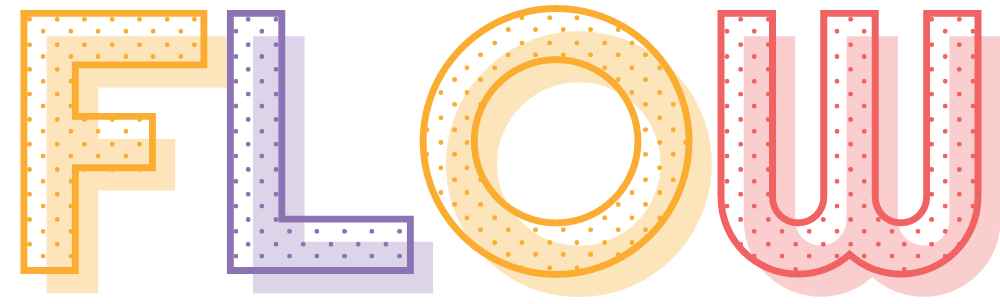
Leave a comment